Upload files to Formant Cloud
This guide will show you how to upload files to Formant. Files can be uploaded via the web app, the Cloud SDK , or File API. These files can then be retrieved via the File API.
Web app
You can use the Cloud Files menu to upload and manage your files in Formant.
To upload files via the web app:
- Go to https://app.formant.io .
- Navigate to Settings >> Cloud Files and upload your file.
Formant will accept the file and return a File ID. You can now use this File ID elsewhere in Formant. You can also use it with the File API.
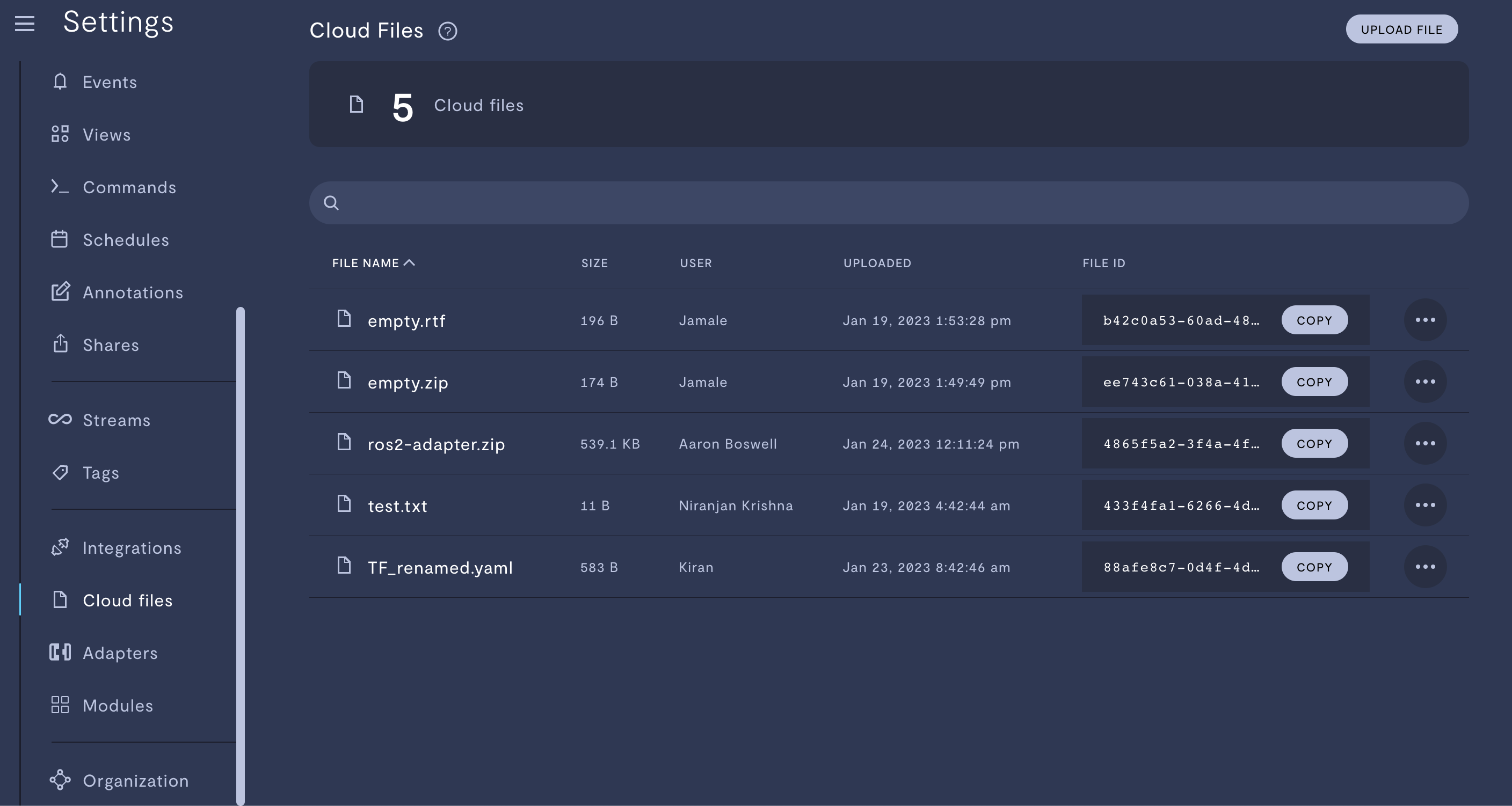
Upload or manage Cloud Files from within the Formant web app.
File API commands
List Cloud files
import requests
url = "https://api.formant.io/v1/admin/files"
headers = {
"Authorization": "Bearer eyJraWQiOiJRWFY0Rk5HenlpdGh..."
}
response = requests.post(url, headers=headers)
print(response.text)
"""
Response is of the form:
{
"items": [
{
"id": "0d349986-3be8-4920-9bb1-60ec7b437320",
"createdAt": "2023-01-19T12:42:44.352Z",
"updatedAt": "2023-01-19T12:42:44.352Z",
"tags": {},
"name": "test.txt",
"organizationId": "0d29f656-cc1c-4b9e-baad-199cfa1fcced",
"userId": "d4a63e17-7f42-42c2-b427-badc0d093c26",
"fileId": "433f4fa1-6266-4d81-8426-c7e4d4fa3b23",
"fileSize": 11
},
{
"id": "ef3f1d06-2586-4846-b1f0-a0d700d194bb",
"createdAt": "2023-01-19T21:49:49.001Z",
"updatedAt": "2023-01-19T21:49:49.001Z",
"tags": {},
"name": "empty.zip",
"organizationId": "0d29f656-cc1c-4b9e-baad-199cfa1fcced",
"userId": "7fa1286e-ffa7-453b-b163-308b3b28654a",
"fileId": "ee743c61-038a-4157-90e7-92e658d6ac09",
"fileSize": 174
}
]
}
"""
Retrieve file by ID
Once you have a file ID, pass it into the File API to retrieve it. Example:
import requests
ID = "0d349986-3be8-4920-9bb1-60ec7b437320"
url = f'https://api.formant.io/v1/admin/files/{ID}'
headers = {
"Authorization": "Bearer eyJraWQiOiJRWFY0Rk5HenlpdGh..."
}
response = requests.get(url, headers=headers)
print(response.text)
"""
Response is of the form:
{
"id": "0d349986-3be8-4920-9bb1-60ec7b437320",
"createdAt": "2023-01-19T12:42:44.352Z",
"updatedAt": "2023-01-19T12:42:44.352Z",
"tags": {},
"name": "test.txt",
"organizationId": "0d29f656-cc1c-4b9e-baad-199cfa1fcced",
"userId": "d4a63e17-7f42-42c2-b427-badc0d093c26",
"fileId": "433f4fa1-6266-4d81-8426-c7e4d4fa3b23",
"fileSize": 11
}
"""
Get download URL by ID
import requests
ID = "0d349986-3be8-4920-9bb1-60ec7b437320"
url = f'https://api.formant.io/v1/admin/files/{ID}/url'
headers = {
"Authorization": "Bearer eyJraWQiOiJRWFY0Rk5HenlpdGh..."
}
response = requests.get(url, headers=headers)
print(response.text)
"""
Response is of the form:
https://telemetry-prod-usw2-file-storage-service.s3.amazonaws.com/files/0d29f656-cc1c-4b9...
"""
Rename or add tags
import requests
ID = "d3640568-26d7-4cbd-8a45-2b43b63de37c"
url = f'https://api.formant.io/v1/admin/files/{ID}'
payload = {
"name": "TF_renamed.yaml",
"tags": {
"env": "test"
}}
headers = {
"Authorization": "Bearer eyJraWQiOiJRWFY0Rk5HenlpdGh..."
}
response = requests.patch(url, json=payload, headers=headers)
print(response.text)
"""
Response is of the form:
{
"id": "d3640568-26d7-4cbd-8a45-2b43b63de37c",
"createdAt": "2023-01-23T16:42:46.119Z",
"updatedAt": "2023-01-23T16:45:26.949Z",
"tags": {
"env": "test"
},
"name": "TF_renamed.yaml",
"organizationId": "0d29f656-cc1c-4b9e-baad-199cfa1fcced",
"userId": "120df898-7a5a-4706-b431-a29598a8eccb",
"fileId": "88afe8c7-0d4f-4d82-91ef-a3e2f325cd1b",
"fileSize": 583
}
"""
Updated 5 months ago
