Add a relocalization stream
This guide will teach you how to add a relocalization stream to your teleoperation view.
Prerequisite: Add a navigation stream
You must have a navigation stream configured for your device before you can add a relocalization stream. For more information, see Add a navigation stream.
Step 1: Navigate to device teleoperation settings
- In Formant, in the upper-left corner, open the menu and click Settings.
- Click Devices, and then click on the device you want to configure.
- Click on the Teleoperation tab to open the teleoperation configuration page.
Step 2: Configure a relocalization stream
Formant supports the geometry_msgs/PoseWithCovarianceStamped data type.
- In the teleoperation configuration page, scroll down to Relocalization and click the plus (+) icon.
- Formant will display a list of candidate streams on which you can post a new initial pose. Select one of these streams, or click Add ROS Topic:
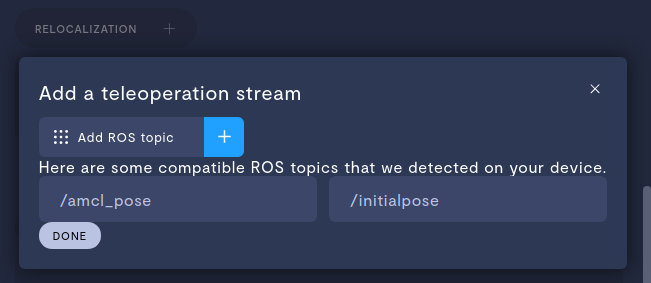
- Enter the ROS topic which contains your relocalization data.
- Click Done, and then Save to confirm your teleoperation settings.
If you notice an issue with this page or need help, please reach out to us! Use the 'Did this page help you?' buttons below, or get in contact with our Customer Success team via the Intercom messenger in the bottom-right corner of this page, or at [email protected].
Updated 3 months ago
