Update the agent
This guide will teach you how to update the agent on your robot to a newer version. This may be necessary to use new features or fix issues.
In the Formant app
- In Formant, in the upper-left corner, open the menu and click Settings.
- Click Devices. Select the device on which you want to update the agent version.
- Under Summary, you'll see Agent version. If there is a newer version of the agent available, you'll see an Update button. Click Update.
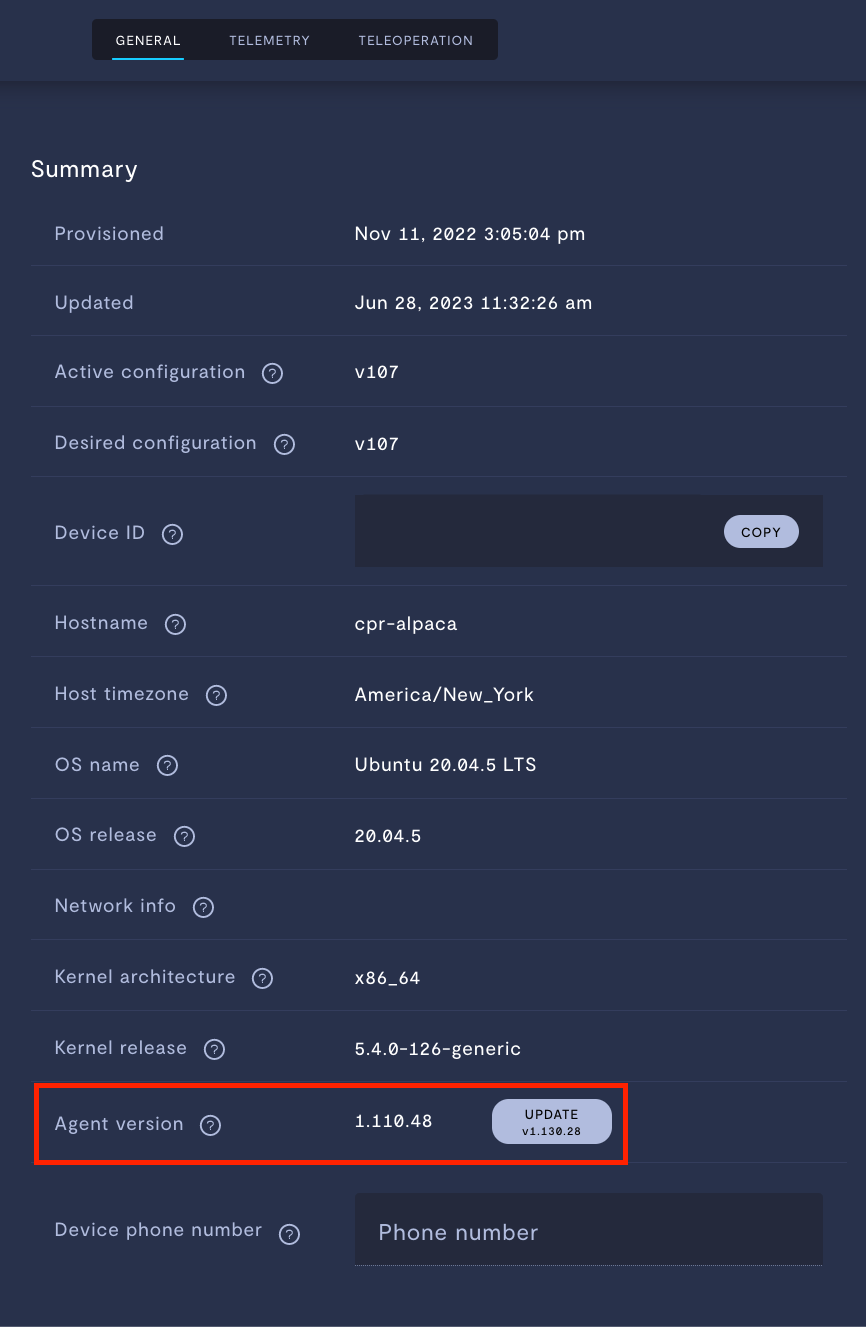
Via terminal
You can also update the agent directly on your device via an SSH connection.
- SSH to your device.
- Enter the following commands:
sudo apt update
sudo apt install -y formant-agent
Updated 5 months ago
